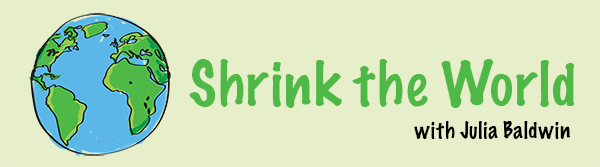Helpful apps for travelling internationally

While travelling, there are a few iPhone apps that I find immensely helpful. The majority of these are free to use. Several of these apps are available for Androids but not all and there might be better options for Android out there. I’d love to hear what apps you rely on when you travel so feel free to jump in with your thoughts in the comments below.
Google Translate
Many, but not all, languages are available on Google Translate. Words, phrases, and sentences can be translated from any of the available languages to any of the other available languages. A select number of languages can be downloaded and available offline. However, this functionality has not been working recently and the translation has only been working with WiFi or cell service. The other feature that is very cool, when it works, is the ability to scan text with the phone’s camera and the app will transform it into the language you select.
Maps.me
This app is most helpful for its offline functionality. Google Maps claims to have some offline map features but I have had zero luck getting that to work reliably. With Maps.me, maps for specific cities and/or regions of a country can be downloaded when you have WiFi or cell service. I do this in advance of travelling somewhere new. The map is then available when you do not have cell service. GPS functionality will continue to work even when you do not have cell service or WiFi so you can use the maps fairly well without service. The drawback to Maps.me is that many business locations aren’t part of the map — typically, major sites are and some public transit info, etc. But, if you are going to rely on the map to get from point A to point B, I’d recommend finding those locations in advance and saving them on the map so you aren’t struggling in the moment.
If you do have cell service available while you travel, Google Maps is definitely the superior app. In addition to being pretty reliable for directions, I have come to rely on Google Maps for finding restaurants as the review function is used by a lot of people and is a great way to crowdsource recommendations.
LINE and/or WhatsApp and/or Signal
These three apps are all messaging and calling apps that have similar features. They allow you to send text messages and make calls without using cell service. You can only use them with others who are using the same app. The apps can be used over cellular service but they work just as effectively over WiFi.
I’ve used LINE will travelling with groups and it works very well for individual and group messaging. Calls can also be made through the app. In order to contact someone through LINE, they need to be added to your phone’s contacts.
WhatsApp is probably the most popular of these three apps and works well for messaging, both individual and group, as well as voice and video calls. The downside — it’s owned by Facebook (or Meta). A lot of tour companies and businesses that have international customers use WhatsApp so it’s useful to have. Similar to LINE, in order to contact someone through WhatsApp, they need to be added to your phone’s contacts.
Signal is known for its encryption so if you are concerned about your messages being hacked, this is the app for you.
Bolt and/or Grab and/or Uber
These are all rideshare apps.
Bolt is my current go-to rideshare app and it is available in most of Europe, some of Africa, and a few cities in Mexico and South America. The different types of rides vary based on the city — in some cities, you can request a “green ride,” for instance. The cost tends to be cheaper than Uber and it’s not Uber, which is a plus in my book. There is no option to schedule a ride for a specific time in the future, unfortunately. Also, in some cities, there seem to be fewer drivers on the app than on Uber as there have been times when there are no rides available on Bolt but there are on Uber. Bolt also has a food delivery service, Bolt Food.
Grab is the popular rideshare app in Southeast Asia and I used it a ton when I was travelling in that part of the world. It looks like the app also offers food delivery, the ability to send documents and packages, and more.
I keep Uber on my phone as a last resort and I’m glad I have. As I mentioned above, there are times when there are no drivers available on Bolt and having Uber has definitely come in handy. Uber is also available in more markets than Bolt or Grab.
Citymapper
While I wish this app was available in more cities, it is a very useful app in the cities it is in. Citymapper is a tool for figuring out how to get from Point A to Point B with a lot of different options including public transit, walking, e-scooters, cabs, etc.
Currency
This app provides currency conversion in a very simple and intuitive manner. The information is available offline and you can add whichever currencies you are interested in. It’s very easy to see how much a dollar is in another currency or how much one unit of the other currency is dollars, for instance.
NordVPN
This is a service that you do have to pay for. Since we are traveling a lot right now, we are constantly on different WiFi networks which is definitely not super secure. To protect our data, we signed up for NordVPN. A VPN, virtual private network, provides you with a private/secure network even when you are logged into a public network. I used NordVPN both on my iPhone and my laptop.
With NordVPN, you can pick which country your network is set in which provides another layer of obscurity and can allow you to access some, not all, items you would not be able to access in the country you are currently in. Unfortunately, a lot of streaming services have gotten more advanced and are now detecting VPNs and not allowing streaming when using them.
Google Docs and/or Notes
In advance of travelling, I’ll do some research on the place I’m going and jot down notes in a Google Doc or notes. I like both of these apps as they can be used on a computer and on your phone pretty seamlessly.
With Google Docs, there’s the option to have a file be available offline. This needs to be turned on for the file while you have cell service or WiFi. Recently, this feature has been a little spotty — I’ve had a handful of times when an offline file would not load and I would need to turn on cell service to access it. I do like that Google Docs are easier to share with other people. The files themselves also have more features and formatting options
To avoid the above frustration, I’ve started using Notes a bit more while travelling as the files are always available offline.
A few general apps:
I definitely recommend having your banking and credit card apps on your phone. If you are out and about and need to unexpectedly take money out of an ATM, for instance, being able to quickly check your balance or move money around can be a lifesaver. It’s also been really helpful to be able to check a transaction on my credit card on my phone.
For those long flights or bus/train rides, having different material to listen to can make a tedious experience much more bearable. I tend to download a bunch of podcasts in advance as I’m not sure what I’ll be in the mood for listening to. I have some books downloaded through Audible. I will also check out audiobooks through the Libby app which connects with your local library.
If you want to watch some TV or movies while in transit, you can download episodes of shows or movies through various streaming apps like Netflix, Amazon Prime Video, HBOMax, etc as long as you have a subscription to those services.
I have not used this yet but TripIt came highly recommended by a friend and is a way of collecting all of your travel plans (flights, hotel reservations, etc) in one spot. You just forward your confirmation emails to TripIt and it all gets organized for you.
Electric scooters are becoming very popular in many cities and are a good alternative for getting around. There are several different companies and availability varies based on the city. Some popular ones are TIER, Bird, Spin, and Lime.